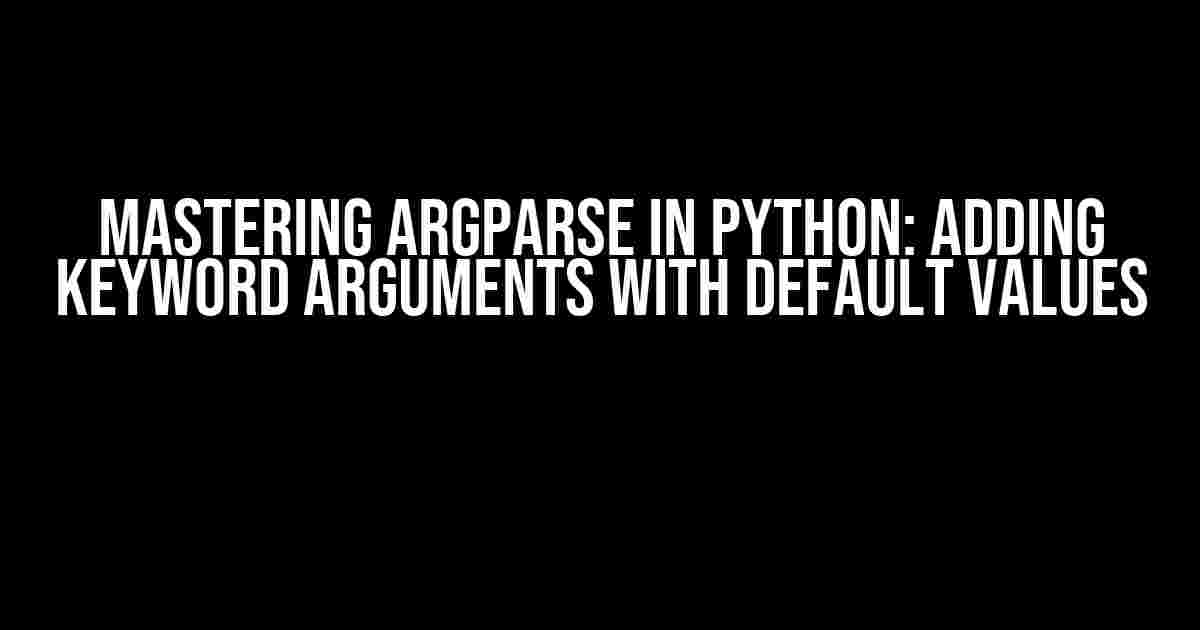Welcome to the world of command-line interfaces in Python! With the powerful argparse library, you can create robust and user-friendly command-line tools. One of the most essential aspects of argparse is setting up keyword arguments with default values. In this comprehensive guide, we’ll show you how to add keyword arguments with default values when setting up argparse in Python.
What are Keyword Arguments in argparse?
In argparse, keyword arguments are optional arguments that can be passed to a command-line tool using the syntax `–argument-name value`. These arguments can have default values, which are used when the user doesn’t provide a value. Keyword arguments are essential for making your command-line tools more flexible and user-friendly.
Why Use Default Values for Keyword Arguments?
Default values for keyword arguments provide several benefits:
- Convenience**: Users don’t need to specify a value every time they run the tool, making it easier to use.
- Flexibility**: Users can override the default value when needed, allowing for more advanced usage scenarios.
- Easier Maintenance**: Default values can simplify the development and maintenance of your tool, as you only need to update the default value in one place.
Adding Keyword Arguments with Default Values
To add a keyword argument with a default value in argparse, you’ll need to create an ArgumentParser object and add an argument using the `add_argument()` method. Here’s a simple example:
import argparse
parser = argparse.ArgumentParser()
parser.add_argument('--filename', default='output.txt', help='Output file name')
args = parser.parse_args()
print(args.filename)
In this example, we’ve added a keyword argument `–filename` with a default value of `’output.txt’`. When the user runs the tool without specifying a value for `–filename`, the default value will be used.
Understanding the `add_argument()` Method
The `add_argument()` method takes several parameters:
| Parameter | Description |
|---|---|
| `name` | The name of the argument (e.g., `–filename`) |
| `default` | The default value for the argument (e.g., `’output.txt’`) |
| `help` | A brief description of the argument (e.g., `’Output file name’`) |
In addition to these basic parameters, you can customize the behavior of your keyword argument using various options, such as:
- `type`: Specify the type of the argument value (e.g., `int`, `float`, `str`)
- `choices`: Limit the possible values for the argument
- `required`: Make the argument required
- `nargs`: Specify the number of values for the argument
Advanced Usage Scenarios
Now that you’ve learned the basics of adding keyword arguments with default values, let’s explore some advanced usage scenarios:
Optional Arguments with Default Values
Sometimes, you might want to create an optional argument that has a default value. To do this, simply use the `default` parameter without specifying a value:
parser.add_argument('--verbose', default=False, help='Enable verbose mode')
In this example, the `–verbose` argument is optional and has a default value of `False`. If the user specifies `–verbose`, the value will be `True`. Otherwise, it will remain `False`.
Mutually Exclusive Arguments
In some cases, you might want to create mutually exclusive arguments, where the presence of one argument implies the absence of another. To achieve this, use the `mutually_exclusive` parameter:
group = parser.add_mutually_exclusive_group()
group.add_argument('--input-file', help='Input file name')
group.add_argument('--stdin', action='store_true', help='Read from stdin')
In this example, the `–input-file` and `–stdin` arguments are mutually exclusive. If the user specifies `–input-file`, they cannot use `–stdin`, and vice versa.
Best Practices for Using Default Values
When using default values for keyword arguments, keep the following best practices in mind:
- Use meaningful default values**: Choose default values that make sense for your tool and its users.
- Document default values**: Clearly document the default values for each keyword argument in your tool’s help text.
- Avoid confusing default values**: Avoid using default values that might confuse users or lead to unexpected behavior.
- Test default values**: Thoroughly test your tool with and without default values to ensure it behaves as expected.
Conclusion
In this comprehensive guide, we’ve covered the basics and advanced usage scenarios for adding keyword arguments with default values in argparse. By following best practices and understanding the nuances of argparse, you can create powerful and user-friendly command-line tools that make your life and your users’ lives easier.
Remember, the key to mastering argparse is to experiment, test, and refine your tools regularly. With practice, you’ll become proficient in using keyword arguments with default values and take your command-line tools to the next level!
Frequently Asked Question
Argparse in Python got you stumped? Don’t worry, we’ve got the answers to your burning questions about adding keyword arguments with default values!
How do I add a keyword argument with a default value in argparse?
To add a keyword argument with a default value, you can use the `default` parameter when adding an argument using `add_argument()`. For example: `parser.add_argument(‘–foo’, default=’bar’)`. This will set the default value of the `foo` argument to `’bar’`.
What if I want to specify a type for the keyword argument?
No problem! You can specify a type for the keyword argument using the `type` parameter. For example: `parser.add_argument(‘–foo’, type=int, default=42)`. This will set the default value of the `foo` argument to `42` and specify that the type should be an integer.
Can I make the keyword argument optional?
Yes, you can make the keyword argument optional by using the `nargs` parameter and setting it to `?`. For example: `parser.add_argument(‘–foo’, nargs=’?’, default=’bar’)`. This will make the `foo` argument optional, and if it’s not provided, it will default to `’bar’`.
How do I access the value of the keyword argument in my script?
To access the value of the keyword argument, you can use the `parse_args()` method to parse the command-line arguments and then access the value as an attribute of the resulting object. For example: `args = parser.parse_args(); print(args.foo)`. This will print the value of the `foo` argument.
Can I add multiple keyword arguments with default values?
Yes, you can add multiple keyword arguments with default values by calling `add_argument()` multiple times. For example: `parser.add_argument(‘–foo’, default=’bar’); parser.add_argument(‘–baz’, default=’qux’)`. This will add two keyword arguments, `foo` and `baz`, with default values `’bar’` and `’qux’`, respectively.